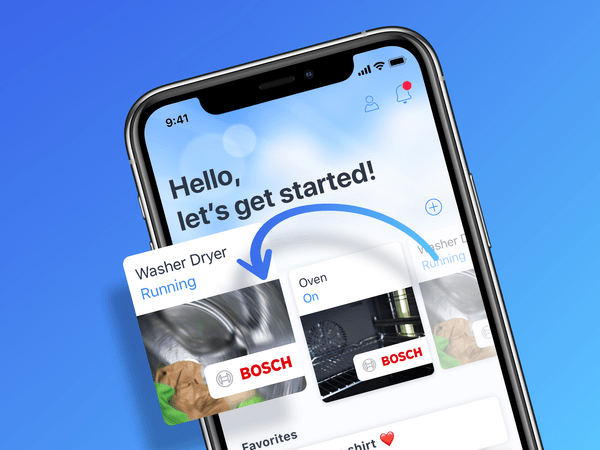Usually, your appliances or demo-appliances are displayed in alphabetical order. However, you may notice with time that you are managing your washing machine more frequently than your oven. It would be nice to see those most used appliances displayed first, right? That’s exactly what you can do now.
How to sort your appliance overview
Tidying up never goes without lifting a finger, even in the app. But this is literally all it takes. Simply long press the tile of the appliance and hold it as you drag it to the right position. Now drop the tile – that’s it. What a well-arranged new function.
Did you know that there are more functions that allow you to customize the Home Connect app? With Favorites , for example, you can create shortcuts to your most used programs and quick-start them in a jiff. Similarly, you can collect your favorite recipes in the Discover section and access them quickly whenever you need inspiration or cooking instructions.